Installing Firefox developer edition on Debian
Update: The trademark issue has been resolved. Firefox is now available in synaptic manager.
Mozilla released Firefox developer edition on their 10th year anniversary. I cant wait to install it on my Debian. Its know that Debian wont have it on their repos because of the branding issue
So, if you are wondering how to install Firefox developer edition on Debian. Here are the steps.
- Go https://www.mozilla.org/en-US/firefox/developer/ and download the firefox-XXX-linux-x86_64.tar.bz2 for corresponding to your OS's bit.
- Now to navigate to downloaded location. In my case it was in downloads folder. When you unzip the archive, it could be just Firefox folder. Just to avoid conflict with existing Firefox installation we will rename it to be dev-firefox.
sridharrajs@Home:~/Downloads$ mv firefox dev-firefox
Now move the entire dev-firefox to opt directory
sridharrajs@Home:~/Downloads$ sudo mv dev-firefox/ /opt/Navigate to the
/opt/dev-firefox and start developer edition using ./firefox
sridharrajs@Home:~/Downloads$ cd /opt/dev-firefox
sridharrajs@Home:/opt/dev-firefox$ ./firefox
Note : If you want to create a shortcut for it in Gnome2 desktop. Read on. Holding Window key + Alt right click on the top panel. Select Add to panel
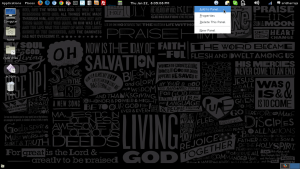
Select Custom Application Launcher
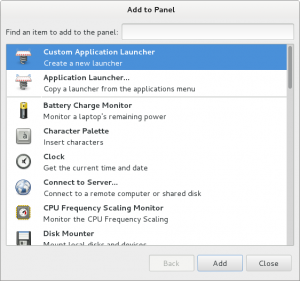
You will see a window where you need to enter the location of the installation.
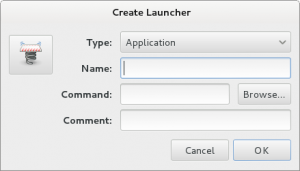
After filling details, in my case looked like the following.
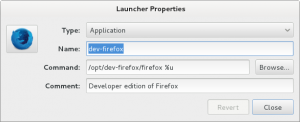
Say Close. Now you can see that Firefox developer edition icon appears in the panel. That's it.
For my new posts, subscribe.