Enabling Dropbox on Kobo clara
The Kobo Clara 2024 model doesn't natively support Dropbox integration. We need to install NickelMenu, a third party plugin to enable it.
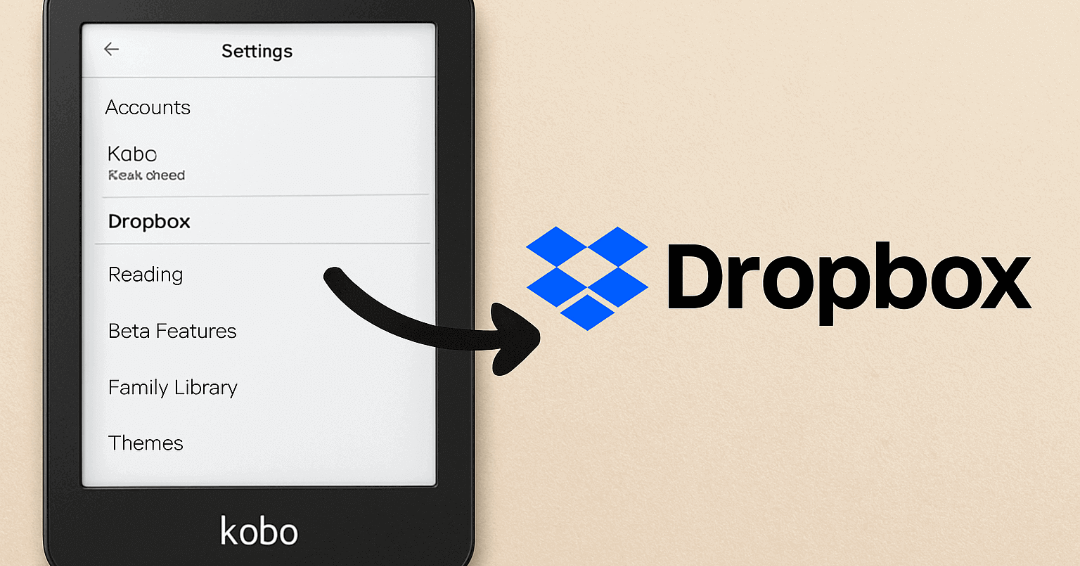
Follow these steps to enable Dropbox on your Kobo eReader:
-
Install NickelMenu: Connect the device via USB cable. Download NickelMenu and extract the files and copy the
nickelmenu folder into the
.kobofolder. After copying, restart the device. - Connect the device again, you can see
nickelmenuornmpresent within.addsfolder. -
Open the
nickelmenu.cfgfile within it and add the following line:menu_item:main:Dropbox:nickel_open:library:dropbox
config.txtand add the above line. - Save the changes, eject your Kobo.
-
Connect the device again. Go to
.kobo/Koboand open theKobo eReader.conffile. -
Find
[FeatureSettings]section, if it doesn’t exist, create it.
Add the following sections.
dropbox_link_account_poll=https://authorize.kobo.com/{region}/{language}/LinkDropbox
kobo_dropbox_link_account_enabled=True
Now, Dropbox will be available in the menu. You can link your account and access your files directly from the Kobo eReader.
For my new posts, subscribe.